How to Change Viber Phone Number
Page 1 of 1 • Share
 How to Change Viber Phone Number
How to Change Viber Phone Number
Did you get a new phone number and are wondering how to change Viber Phone Number without losing chats? You will find below the steps to change Viber Number without losing your chats.
[You must be registered and logged in to see this image.]
If you are still on the same device and switching to a new phone number, the process to change Viber Number is as easy as entering and verifying your new phone number and all the Chat history will be automatically transferred to your new number.
[You must be registered and logged in to see this image.]
Change Viber Phone Number Without Losing Chats
Viber makes it really easy to change phone number linked to your Viber account and also allows you to keep your chat history.If you are still on the same device and switching to a new phone number, the process to change Viber Number is as easy as entering and verifying your new phone number and all the Chat history will be automatically transferred to your new number.

Kinza Rajpoot- Monstars

-


Posts : 188
Join date : 2018-05-02
Age : 27
Location : Jaranwala

 Re: How to Change Viber Phone Number
Re: How to Change Viber Phone Number
If you are switching to a new device and a new number, the procedure is a bit longer, but you will still be able to change Viber Phone Number without losing your chat history.
1. Open the Viber app and tap on the 3-line icon from the top left corner of your screen.
[You must be registered and logged in to see this image.]
2. Next, tap on Settings in the slide-over menu that appears.
[You must be registered and logged in to see this image.]
3. On the Viber Settings screen, tap on Account.
[You must be registered and logged in to see this image.]
4. On the Account screen, tap on Change Phone Number option.
[You must be registered and logged in to see this image.]
5. On the next screen, tap on the Continue link located under “New phone number” section.
[You must be registered and logged in to see this image.]
Change Viber Phone Number If Using the Same Phone
If your Phone number has changed and you are still using the same device, you can follow the steps below to change Viber Phone Number, without losing Chat history.1. Open the Viber app and tap on the 3-line icon from the top left corner of your screen.
[You must be registered and logged in to see this image.]
2. Next, tap on Settings in the slide-over menu that appears.
[You must be registered and logged in to see this image.]
3. On the Viber Settings screen, tap on Account.
[You must be registered and logged in to see this image.]
4. On the Account screen, tap on Change Phone Number option.
[You must be registered and logged in to see this image.]
5. On the next screen, tap on the Continue link located under “New phone number” section.
[You must be registered and logged in to see this image.]

Kinza Rajpoot- Monstars

-


Posts : 188
Join date : 2018-05-02
Age : 27
Location : Jaranwala

 Re: How to Change Viber Phone Number
Re: How to Change Viber Phone Number
6. On the pop-up that appears, tap on Continue.
7. On the next screen, choose your country, enter your New Phone Number and tap on the Continue button
[You must be registered and logged in to see this image.]
8. On the next pop-up, tap on YES to confirm your New Phone Number.
[You must be registered and logged in to see this image.]
9. Now, you will receive a Verification Code via Call or Text Message from Viber on your New Phone Number.
10. Enter the Verification Code that you received on your phone
1. Open Viber and tap on the 3-line icon.
[You must be registered and logged in to see this image.]
2. Next, tap on Settings > Account > Change Phone Number
[You must be registered and logged in to see this image.]
3. On the Change Phone Number screen, tap on the Continue link located under “New Phone Number and New Device” link.
[You must be registered and logged in to see this image.]
4. On the pop-up that appears, tap on Continue.
5. On the next screen, tap on the Back up option to backup your Viber Chat Data to Google Drive
[You must be registered and logged in to see this image.]
6. Once Viber has finished backing up your Chat Data you will be prompted to enter your New Phone Number. Choose your Country, enter your New phone Number and tap on the Continue button.
[You must be registered and logged in to see this image.]
7. On the next pop-up, tap on YES to confirm your New Phone Number.
[You must be registered and logged in to see this image.]
8. Now, you will receive a Verification Code (via Call or Text from Viber) on your New Phone Number. Enter in the Verification Code that you received on your phone.
7. On the next screen, choose your country, enter your New Phone Number and tap on the Continue button
[You must be registered and logged in to see this image.]
8. On the next pop-up, tap on YES to confirm your New Phone Number.
[You must be registered and logged in to see this image.]
9. Now, you will receive a Verification Code via Call or Text Message from Viber on your New Phone Number.
10. Enter the Verification Code that you received on your phone
Change Viber Phone Number if Using New Device
If you have recently changed both your phone number and your device, you will first have to backup your chat history and change your phone number on your old phone and then download Viber on your new phone.1. Open Viber and tap on the 3-line icon.
[You must be registered and logged in to see this image.]
2. Next, tap on Settings > Account > Change Phone Number
[You must be registered and logged in to see this image.]
3. On the Change Phone Number screen, tap on the Continue link located under “New Phone Number and New Device” link.
[You must be registered and logged in to see this image.]
4. On the pop-up that appears, tap on Continue.
5. On the next screen, tap on the Back up option to backup your Viber Chat Data to Google Drive
[You must be registered and logged in to see this image.]
6. Once Viber has finished backing up your Chat Data you will be prompted to enter your New Phone Number. Choose your Country, enter your New phone Number and tap on the Continue button.
[You must be registered and logged in to see this image.]
7. On the next pop-up, tap on YES to confirm your New Phone Number.
[You must be registered and logged in to see this image.]
8. Now, you will receive a Verification Code (via Call or Text from Viber) on your New Phone Number. Enter in the Verification Code that you received on your phone.

Kinza Rajpoot- Monstars

-


Posts : 188
Join date : 2018-05-02
Age : 27
Location : Jaranwala


Wazir Jamal Khan Momand- Monstars

-


Posts : 5
Join date : 2021-04-01
Age : 53
Location : Mohmand Agency

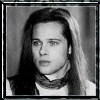
Raheem Khan Hotak- Monstars

-


Posts : 10
Join date : 2022-09-18
Age : 39
Location : Hotak

Character sheet
Experience:


 (500/500)
(500/500)
 Similar topics
Similar topics» How can I Change my WhatsApp Phone Number?
» Phone Call Recording Systems Automatic call Recorder Phone Technology Software
» How do I add an international contact's phone number?
» Android: How to add/change a Viber Profile Picture
» Landline billing package and I want to change my PTCL landline billing number
» Phone Call Recording Systems Automatic call Recorder Phone Technology Software
» How do I add an international contact's phone number?
» Android: How to add/change a Viber Profile Picture
» Landline billing package and I want to change my PTCL landline billing number
Page 1 of 1
Permissions in this forum:
You cannot reply to topics in this forum






» Ellipsis News: Stay Informed
» Goorevi App
» AMERICA EARNS! - Gift Card App
» Kanba - Manage your Tasks
» Hemangiom'App
» MindfulMe - Mental Health App
» Learn Candlestick Patterns
» Woh Pagal Si Episode 52 to 62 - Top Pakistani Drama